How to Install Mods in Hogwarts Legacy: A Complete Guide for PC Players
Hogwarts Legacy turned out to be a breakout hit, and no one expected it to be as good as it was, let alone a game that could offer something for everyone. Since Hogwarts Legacy is also available on PC, it’s no surprise that there are plenty of mods for the game that are worth checking out.
However, many players aren’t sure how to install these mods. Fortunately, the process is not too complicated, and this guide will walk you through everything you need to know about installing mods, along with some other useful information.
Steps for Installing Mods in Hogwarts Legacy
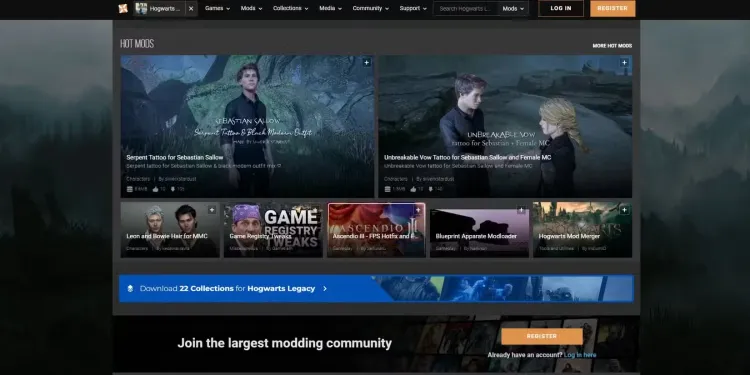
When it comes to installing mods in Hogwarts Legacy, there are two main methods you can use:
- Installing mods manually
- Installing mods via a Mod Manager
To begin, you will need to find mods on Nexus Mods, a popular site that hosts a wide variety of mods for Hogwarts Legacy. Before downloading anything, you’ll need to create an account, which is quick, free, and easy.
Once your Nexus Mods account is set up, here’s how to install mods either manually or using a Mod Manager:
Installing Mods Manually
If you prefer not to use a third-party app to manage your mods, follow these steps:
- Download your chosen mod from Nexus Mods.
- Unzip the downloaded file.
- Check the mod’s page for any specific installation instructions.
- Move the unzipped files to the game's directory in the Phoenix folder.
- If prompted to overwrite any files, confirm the action.
- Once the files are in place, launch Hogwarts Legacy to enjoy your mod.
Installing Mods via a Mod Manager
For a more streamlined experience, you can use a mod manager like Vortex. Here’s how:
- Download and install Vortex on your PC.
- Follow the on-screen instructions during the setup.
- Open Vortex and locate Hogwarts Legacy under the Unmanaged tab.
- Click Manage and download the required extension for the game.
- Log into your Nexus Mods account through Vortex and authorize the site.
- If Vortex doesn’t automatically detect Hogwarts Legacy, manually add the game to the directory.
- The game will now appear under the Managed tab.
- Locate and install a mod by clicking the Mod Manager Download button next to the Vortex icon on the mod’s page.
- If the button isn’t available, it means the mod cannot be installed manually.
- Once the mod is downloaded, open the NXM link, and Vortex will install the mod for you.
- After installation, you can launch Hogwarts Legacy with your new mods enabled.
By following these simple steps, you'll be able to enhance your Hogwarts Legacy experience with a variety of community-made mods.

3 mallettes gratuites et un bonus de 5% ajouté à tous les dépôts en espèces.
5 étuis gratuits, gratuité et bonus quotidiens

0% de frais sur les dépôts et les retraits de peau.


11% de Bonus de Dépôt + FreeSpin
10% DE BONUS SUPPLÉMENTAIRE SUR DÉPÔT + 2 TOURS DE ROUE GRATUITS
Cas gratuit et 100% de bonus de bienvenue


Commentaires